Here is an easy-to-understand list of best practices for Pinterest to help maximize your reach and your business in 2018. All information is direct from Pinterest themselves!
Pinterest is one of my all-time favorite platforms to share and save recipes (and other awesome ideas from around the web – have you seen my ceramic inspiration board?). But for bloggers and content creators it can be a moving target for best practices and what to do. What used to work doesn’t and what didn’t work all of sudden is what we all should be doing for optimal exposure. After visiting with Pinterest for their Knitcon conference and chatting with folks that work at the mothership, here’s the inside scoop of what you should be (and should not be) doing on Pinterest in 2018 to help grow your business.
First the basics. If you are a content creator, make sure you convert your account to a business account to get more tools and insights. Also claim your website so Pinterest can give you attributions to all pins made from your site. Claiming your site is pretty easy. You can find instruction on how to claim your site on Pinterest in this medium article.
Use Pinterest often and try to pin daily. Just make sure to pin your own stuff first! The first 5 Pins you save each day will be prioritized for distribution. Save to the most relevant board first. It’s okay to save a Pin to multiple boards, but save to the most relevant one first—that Pin will get distribution priority. Saving to irrelevant boards won’t help and may hurt the distribution of your Pins. You can pin as much as you want (there’s no penalty for lots of pinning) but make sure to pin all your own stuff first! You can even pin different images that link to the same URL. You might want to change up the description of each pin though, just to hit more SEO keywords. Think “Bakery Style Chocolate Chip Cookies Recipe” for one pin and “The Perfect Thick and Chewy Chocolate Chip Cookie Recipe” for a different pin that links to the same URL.
The ideal ratio for Pins are 2:3 or 600 x 900 px. Any pins longer than 1560 px will get truncated so no long giraffe pins anymore folks! Keep it simple and vertical but don’t go overboard with the vertical anymore. If you do create pins that are longer (like diptych pins with copy in the middle) make sure the top image is the most impactful image, as the bottom part of the pin might get cropped out!
If you are pinning for seasons, holidays or special occasions, consider pinning earlier than the specific date. So those summer recipes are perfect for pinning right now, as well as late Spring stuff. Pinterest users think farther out than other social media platforms, and you want to get the pins in the system for Pinterest to pick them up and for users to start planning.
Hashtags are now a thing on Pinterest. It used to be that hashtags weren’t a thing on Pinterest and they ignored them. Now the official word at Pinterest is that hashtags are a definitely thing. You can use up to 20 hashtags on Pinterest and consider not only adding hashtags like the ingredients of a dish and how to cook it but also genres of food like #cleaneating or #whole30. If you pin fashion or lifestyle, consider stuff like the season, designer or tags like #ootd.
Organize your boards and name them wisely. Think like a user of Pinterest. Goofy names are great but they don’t help users. Simple and easy to understand names for boards work best. There’s also a new function in Pinterest that gives you the ability to create “sections” within boards. Consider organizing some of your boards into sections. A “Cake Recipe” board can also have a section for just chocolate cakes, vanilla cakes, marble cakes and wedding cakes. The more specific you organize pins in boards and sections, the easier it is for Pinterest to find your pins and thus deliver them to users.
As always, clean images without clutter work best. For lifestyle and fashion pinners, consider a more “lifestyle” photo as opposed to just a product shot. They are more engaging. Recipe pinners might want to consider step-by-step photo pins as they show the user how easy or possible it is to make the recipe. And engaging descriptions with a call to action (think words like “buy”, “make”, “create”, or “find”) increase click through rate!
Also, if you haven’t had a chance, check out the new Pinterest profile pages! It shows your monthly viewers of all your pins, which shows a more accurate reach of your Pinterest account than just the number of followers. The profile page is available for all business accounts on Pinterest. Know that you can also custom what pins show up as your header image at the top of the profile. Just click on the edit button on the right of the header, and select where you want the pints to be pulled from: your most recent pin, pins that other pinners have pinned from your site, or from a specific board that you have.
Finally there is the new Following Tab! It allows you to see pins just from the folks you are following instead of a mash up of pins from those who you follow as well as pins that Pinterest thinks you might be interested in.
If you have any questions about current best practices, leave a comment below and I’ll ask my contacts at Pinterest and see if I can get an answer. No promise but the Pinterest folks have been awesome about getting my all this info about how to use Pinterest in 2018. Have fun pinning, follow me over at Pinterest, and feel free to pin any and all of my recipes!

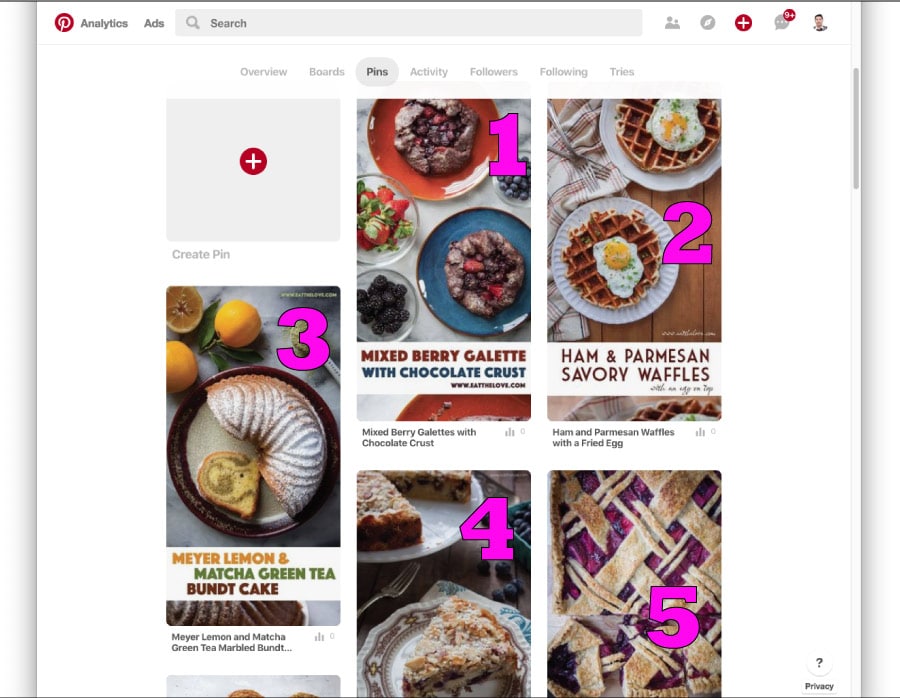
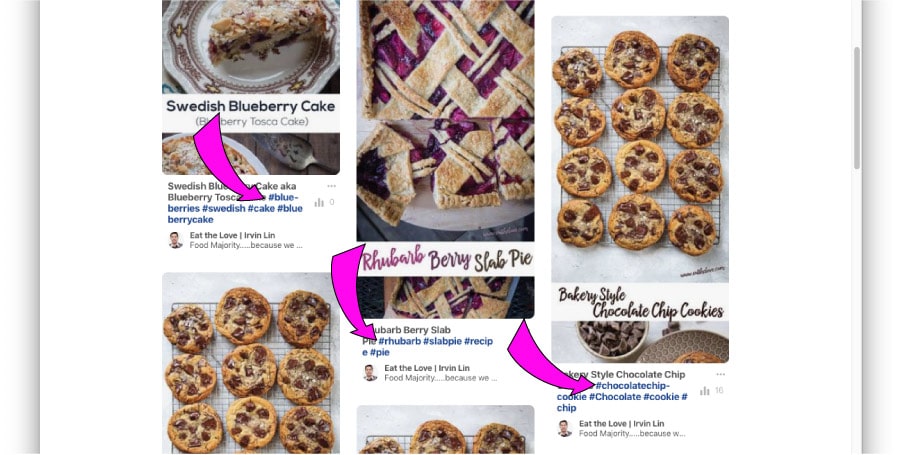
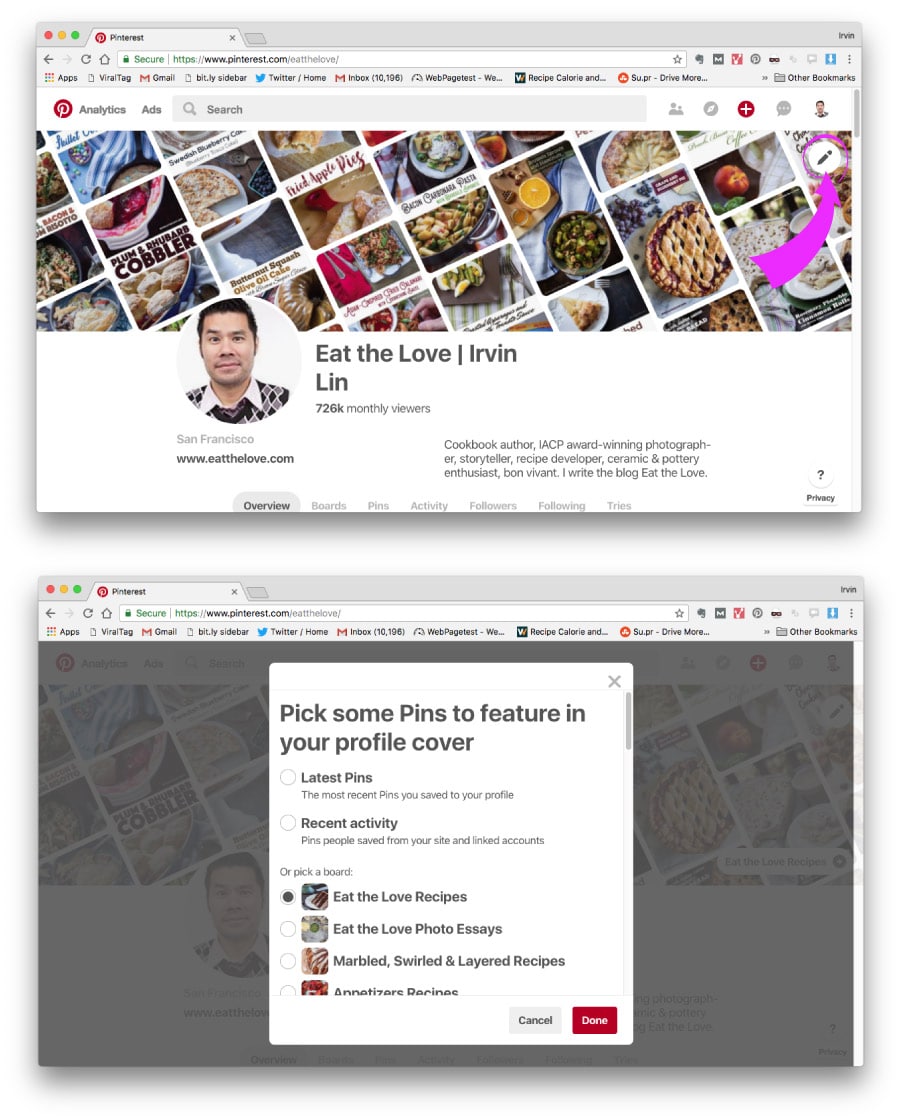
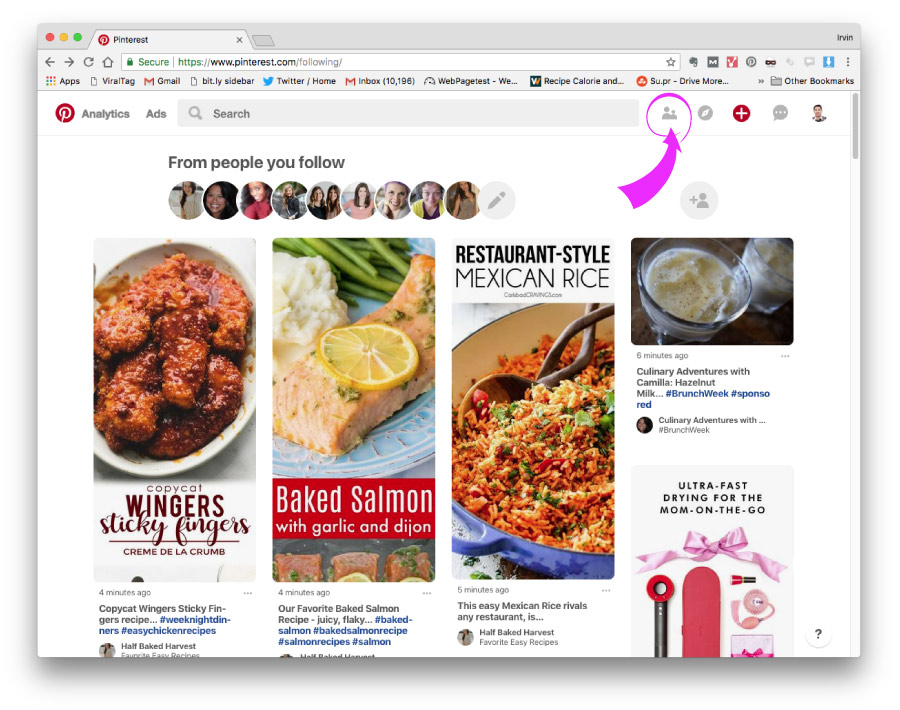
frugal hausfrau says
Thanks for all these tips! I was confused about some of the changes and had no clue at all about the first priority pins! And I followed all your gorgeous boards.
Mollie
Donya says
This is great! Thanks for the helpful information. Question ~ rich pins, yes or no. I had them but turned them off based on feedback from some very successful food bloggers. Any help would be greatly appreciated.
Thanks!
~Donya
Amy Treasure says
This is great – thank you 🙂
When you say make sure the first 5 pinned are your own and to pin them first, could you tell me what time Pinterest considers to be the start of the day? I’m in the UK. Thank you.
Karen says
Midnight UTC – Google it so you can convert what time that is for you locally.
Jill Silverman Hough says
Thanks so much for sharing this great info, Irvin! You are always so generous with your insights!
Jessica says
Have all business accounts received the new profiles I feel like I’m the only one who hasn’t received the new layout and features yet. Lol. Not sure if I have to do something, or if I’m just waiting for my turn! 🙂
Thank you!
Kalyn Denny says
Thanks for all the good information. I have heard about the preferred sizes for pins and that longer pins might get cut off, but did they say anything about giving PREFERENCE to shorter pins. I have heard conflicting information about this.
Monica Sharma says
The most advantageous point of using http://PinPinterest.com for me is the pin scheduling feature. This always makes my post get published at the most suited time so that maximum people can view it and hence automatically increasing the number of followers too. It is quick to setup and 100% safe and never posts irrelevant content via its sophisticated artificial intelligence. Other than this, it comes with a ten day free trial without needing the credit card details.
Maria says
Great tips! My account was suspended for some reason. I never received an email from Pinterest. I contacted them and still haven’t heard back. I’m at a loss as to what to do next. I only pin 2 pins a day to each of my boards.